APPLICATION SUPPORT
FOR IMMEDIATE TECHNICAL ASSISTANCE PLEASE CONTACT THE SERVICE DESK AT: 608-368-2552 OPT3 OR [email protected]
CLICK SHARE BUTTON
With the ClickShare Button you can start your wireless video meeting or share content on the meeting room display. Plug the USB-C device into your laptop and within seconds, you are automatically connected to the meeting room display, camera, microphones, soundbars and any other AV peripheral.

PLUG IN AND GO WITH CLICKSHARE
Anyone can use the Button, both employees and guests, both on Windows and Mac. The LED light turns red when you are sharing content with the Button. No installation or training needed.
The additional Quick Button gives you instant access to additional controls in the ClickShare App. You benefit from the Smart Meeting Flows, features that guide you through the meeting giving you full control in every step.

CLICKSHARE DESKTOP APP
The ClickShare App enhances your ClickShare Present or ClickShare Conference experience. It brings a simple, highly intuitive user experience to the meeting room. Start your wireless video meeting or share content on the room display within seconds. Walk in and automatically connect to the meeting room display, camera, microphones, soundbars and any other AV peripheral.
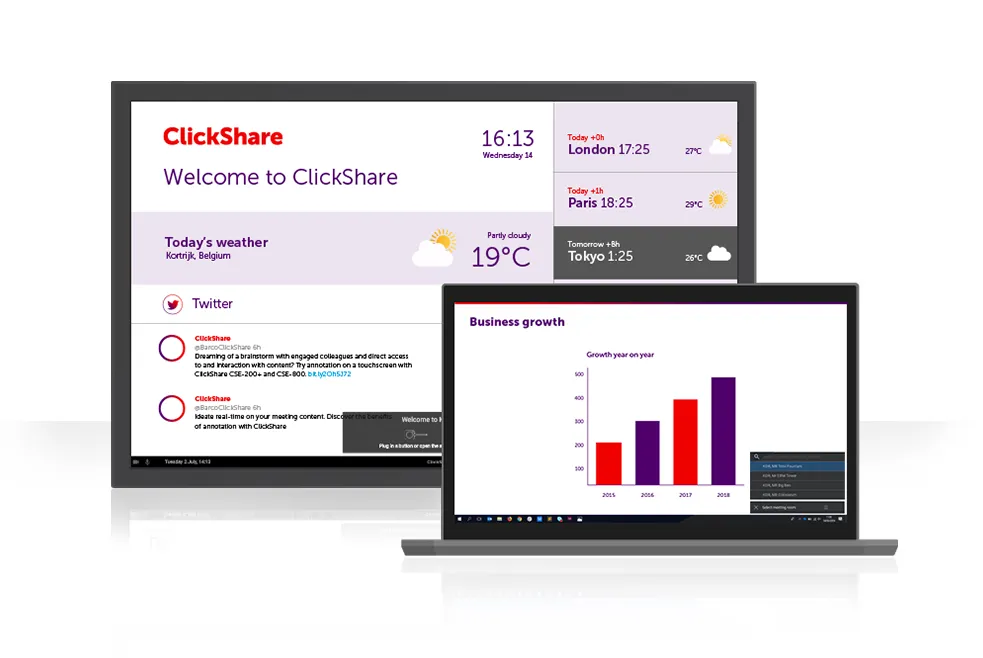
The App enhances your ClickShare Present or Conference experience


A Title to Turn the Visitor Into a Lead
© 2025 All Rights Reserved.